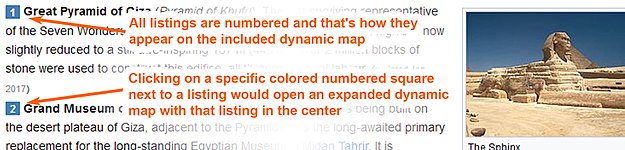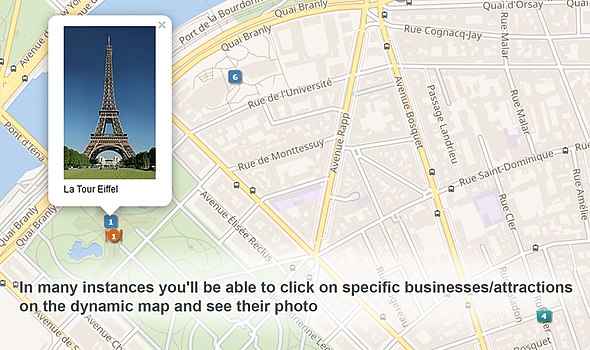Thank you for improving Wikivoyage!
Welcome to Wikivoyage! We hope you will like the site and choose to stay around and help us, if only slightly, develop one of the largest and most comprehensive wiki sites with travel guides. This guide contains general information about Wikivoyage, which is intended primarily to help new users who are interested in learning a bit more about the site before participating in the 2018 Wikivoyage edit-a-thon. Rules about the edit-a-thon are included in this page.
About Wikivoyage
editLike any resource based on crowd-sourcing, Wikivoyage will always be a work in progress, constantly evolving. Wikivoyage contains quite a few articles that could be considered finished, many articles that are still under construction, and many more that are only in the early stages of writing. Although we have articles for the most prominent destinations worldwide, there are bound to be articles of worthwhile places we have not written yet. We try to classify all articles by their current quality in order to more easily locate the articles that need to be worked on the most. To see what the current status of a specific article is, see the status bar at the bottom of the article - if it says that the article is a "Star Article" or a "Guide article", this means that the Wikivoyage community has put a lot of effort into it, and in many instances the article might actually be as good as an article in a commercial travel guidebook. However, many articles are not so polished, and at this point in time we can't yet compete with the expensive commercial travel guides that are written by hundreds of paid writers.
Our goal on Wikivoyage is a little different. Wikivoyage is a project written collaboratively by independent travelers for independent travelers, and as such, it can have useful information about much more than just the biggest tourist attractions in each country, which is in most of the travel guide books one can buy at the store. Does this mean that we do not write about the biggest tourist attractions in each country? No, we definitely write about them in detail, but we try to supply our readers with additional useful information that you would usually not find in the traditional travel guide books.
Read our guides and do not hesitate to add additional information that might benefit other readers. Good luck!
Correcting the most obvious mistakes
editWe will of course be grateful for any helpful contributions you may make to Wikivoyage articles, but we recommend you start by fixing any obvious mistakes you see in the article, and updating obsolete information. In many instances this will only take a few minutes.
It may be easiest to update articles about cities that you are very familiar with and can easily see that prices of transport mentioned in the article have risen since the article was written, or that specific restaurants have changed their specialization, or that specific museums were closed for repairs. Simply click on the "Edit" link at the end of the listing you want to edit and update the listing's information.

If a business has permanently closed, please remove it by simply checking the "Delete this listing?" box.
Adding texts or listings
edit
In addition to obvious mistakes and/or removing obsolete information, it is also important to supplement articles that are missing necessary information. When adding new information, please try to rely as much as possible on your personal experiences, such as including information about interesting museums or nice restaurants that you have visited and enjoyed. In each section of the articles - such as "See", "Buy", etc. - there is an "add listing" link: once you click it, it opens the listing editor shown above. When adding new listings please add at the very least the most essential information to the readers - the name of the business/attraction, its address and a brief description explaining what makes this museum/restaurant/hotel/etc unique and worth a visit. If possible, please add also the coordinates of the listing so that it will appear on the included dynamic map (instructions on how to find the coordinates).
What information should be included?
editTo avoid Wikivoyage articles turning into Yellow Pages that include information about all businesses in town, we recommend adding only selected listings about the most relevant businesses/attractions in each section, which would be the ones that a local might normally consider most worth taking guests that are coming from another city or country.
Your contribution should be your own original work. Please don't copy text from other source material - including Wikipedia. Added text that is found to be copyright infringements will be swiftly removed. Even if you are the original author of text copied from elsewhere, it is unlikely to fit our house style and may contain information irrelevant to travel, while lacking important travel information. That said, there is no limit on reading information in other sources and writing your own text based on that, though even when you're merely summarizing content from elsewhere, mentioning the source site in your edit summary is good practice.
I didn't find an article for a specific city - what should I do?
editAlthough we already have articles about most of the cities around the world that are of most significance to travelers, we might of course very well be missing individual articles about many cities - most likely because nobody has written those articles yet. In many cases though we decided not to write articles about specific cities because they do not deserve having their own articles on Wikivoyage, and in those instances we add the most important information about them to the article about the region in which they are located or to the "nearby" section of the article/s that are about larger city/s located nearby. If you aren't sure if a specific city/town/village deserves a separate article, it is best to ask one of the well-experienced editors at the Travellers' pub.
Prominent features in the Wikivoyage articles
editThere are several ways to locate articles on the site - you can find specific guides by typing the name of the guide in the search bar located at the top left corner of each page (where it says "Search Wikivoyage"), by using the interactive map to visually locate the relevant guide which exists in a certain area of interest, on by simply navigating through the links from one article to another - for example, by clicking on the articles links in the "Regions" section or through the geographical hierarchy.
Most destination guides include an interactive map. You can load an expanded version of the dynamic map in three ways:
- Clicking on the map icon with the magnifying glass located on the top left side of the page (above the banner)
- Clicking on the link to the expanded interactive map at the bottom of the small interactive map which is already included in the article.
- Clicking on one of the colored numbered squares in the article that appears next to each listing in the article.
Any of these actions will open a map which would display all the listings mentioned in that article. If you click on a colored square, the map will be centered on the listing that you selected, while if you click the map icon, the map would should most areas of he city/town/village.
Images are associated with many of the listings included in the article. In order to see the images load the dynamic map and click one of the objects on the map: as a result the name of the attraction/business located at the spot would be displayed with its photo (if a photo was associated with that attraction/business). Being able to quickly see a visual representation of the prominent attractions/businesses in the city/town/village help the readers quickly understand what is available, and where those places are located in the city, and in addition to visually evaluate various things as well.
Most of the articles contain multiple internal links. If somewhere in the text another city is mentioned, its name will be highlighted in blue - if you click on the blue link you'll be able to go directly to the expanded article that covers that city in detail. At the end of each article, in the "Nearby" section, we usually write about prominent attractions located near the city which are recommended to visit while you are in the area.
Using Wikivoyage content offline
editThe Wikivoyage articles were designed to be used while travelers are on the go yet without an internet connection. How should one take this information with them while being offline?
- Firstly, in the left panel there is a "Download as PDF" link. Clicking on it would allow you to turn any article into a PDF file, which you can then download to your mobile device or print. You can also use the "Printable version" link in the same left if you are interested in sending specific pages straight to the printer.
- Secondly, you can load the coordinates of listing into the memory of your mobile device. To do this, at any destination article click on the GPX icon at the top right and save the GPX file locally. If you use the "OsmAnd" application, all you'll need to do is to save this file to the OsmAnd/tracks folder, and all the listings from that Wikivoyage article would appear on top of the already loaded maps.
- Alternatively, you can install the Kiwix application so that you'll be able to download and load the entire site offline - you can download either the very large compressed zip version that contains both text and images or compressed zip version that contains only text.
Still have questions?
editAsk them on this page.